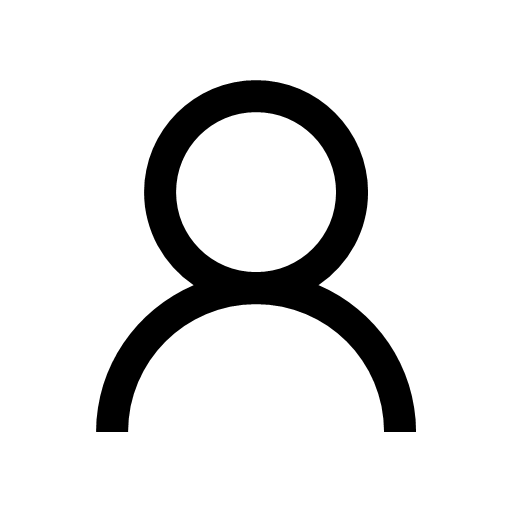Guide to Migrate AWS WorkMail to Google Workspace

In today's digitally interconnected world, email services are the backbone of communication for businesses and individuals alike. As organizations evolve, they may find the need to migrate between email platforms to better suit their evolving needs. If you're considering to migrate AWS WorkMail to Google Workspace, you're in the right place. This guide will walk you through the process step by step, providing insights into both platforms and outlining the reasons why users might choose to make the switch.
AWS WorkMail, a part of Amazon Web Services (AWS), provides a secure and reliable email and calendaring service hosted in the cloud. It offers features such as integrated calendars, resource booking, and access to familiar email clients like Microsoft Outlook and mobile devices. With AWS WorkMail, organizations can benefit from the scalability, security, and reliability of the AWS cloud infrastructure.
On the other hand, Google Workspace, formerly known as G Suite, is a comprehensive suite of cloud-based productivity tools developed by Google. It includes Gmail for email, Google Calendar for scheduling, Google Drive for file storage, and a host of other collaboration tools such as Google Docs, Sheets, and Slides. Google Workspace is known for its intuitive interface, real-time collaboration features, and seamless integration with other Google services.
Why Users Migrate from AWS WorkMail to Google Workspace
- Collaboration Tools - Google Workspace offers a wide range of collaboration tools that promote teamwork and productivity, such as real-time document editing, shared calendars, and video conferencing through Google Meet.
- Integration with Google Services - Google Workspace seamlessly integrates with other Google services like Google Drive, Google Calendar, and Google Meet, providing a unified and streamlined user experience.
- Advanced AI Capabilities - Google Workspace leverages artificial intelligence to enhance productivity, with features such as Smart Reply, Smart Compose, and automatic email categorization, saving users time and effort.
- Cost-Effectiveness - Google Workspace offers competitive pricing plans with flexible options, making it an attractive choice for businesses looking to optimize costs without compromising on features and functionality.
- Familiarity and Ease of Use - Many users are already familiar with Google's ecosystem, making the transition to Google Workspace smooth and intuitive for both administrators and end-users.
How to Migrate AWS WorkMail to Google Workspace with Manual Method
While there are third-party tools available to migrate AWS WorkMail to Google Workspace, you can also perform the migration manually. Follow the given manual method to migrate AWS WorkMail to Google Workspace account -
- Export WorkMail Data - Begin by exporting your AWS WorkMail data, including emails, contacts, and calendar events. AWS provides tools and APIs to export data from WorkMail mailboxes.
- Set Up Google Workspace Account - If you haven't already, create a Google Workspace account and set up your domain with Google. Ensure that all necessary users are added to the account with appropriate permissions.
- Configure Google Workspace - Configure Google Workspace settings, including email routing, user permissions, and domain verification, to ensure a smooth transition.
- Import Data to Google Workspace - Use Google Workspace migration tools or IMAP migration to import your WorkMail data into Google Workspace. Follow the prompts to map mailboxes and schedule the migration.
- Verify Data Integrity - Once the migration is complete, verify that all your emails, contacts, and calendar events have been successfully transferred to Google Workspace. Conduct thorough testing to ensure everything is functioning as expected.
- Update DNS Records - Update your DNS records to point to Google's mail servers to ensure that emails sent to your domain are delivered to Google Workspace mailboxes.
- Train Users and Provide Support - Educate users about the new Google Workspace environment and provide training and support to help them transition smoothly. Address any questions or concerns they may have during the migration process.
Drawbacks of the Manual Method
- Manual migration involves exporting, configuring, and importing data, which can be time-consuming, particularly for large volumes of data.
- Human errors during manual transfer may lead to data loss or corruption, compromising the integrity of migrated content.
- Configuring settings, mapping mailboxes, and updating DNS records require technical expertise, posing challenges for users with limited technical knowledge.
- Manual migration lacks automation features, resulting in a more tedious and error-prone process compared to automated solutions.
- Migrating manually may require downtime for email services, causing disruptions to communication and workflow during the transition period.
Alternative Solution to Migrate Amazon WorkMail to Google Workspace
If you don’t want to go with above manual method because of its drawbacks or other reason then you can go with the CubexSoft Amazon WorkMail Backup Tool that offers a streamlined solution for migrating AWS WorkMail data to Google Workspace effortlessly. This tool simplifies the migration process by providing a user-friendly interface and robust features that ensure data integrity and fidelity throughout the transition. With CubexSoft, users can seamlessly transfer emails, contacts, calendars, and other data from AWS WorkMail to Google Workspace with just a few clicks. The tool offers flexibility by allowing users to select specific data for migration and schedule automated backups, reducing manual intervention and minimizing the risk of data loss. Whether you're an individual user or a business organization, CubexSoft Amazon WorkMail Backup Tool streamlines the migration process, saving time and effort while ensuring a smooth transition to Google Workspace.